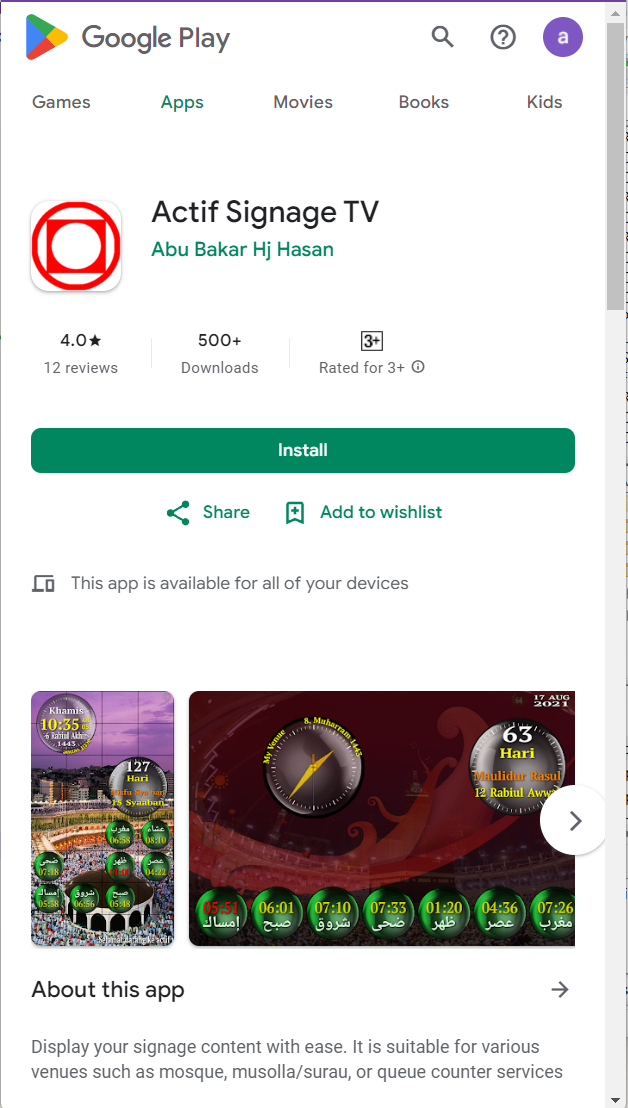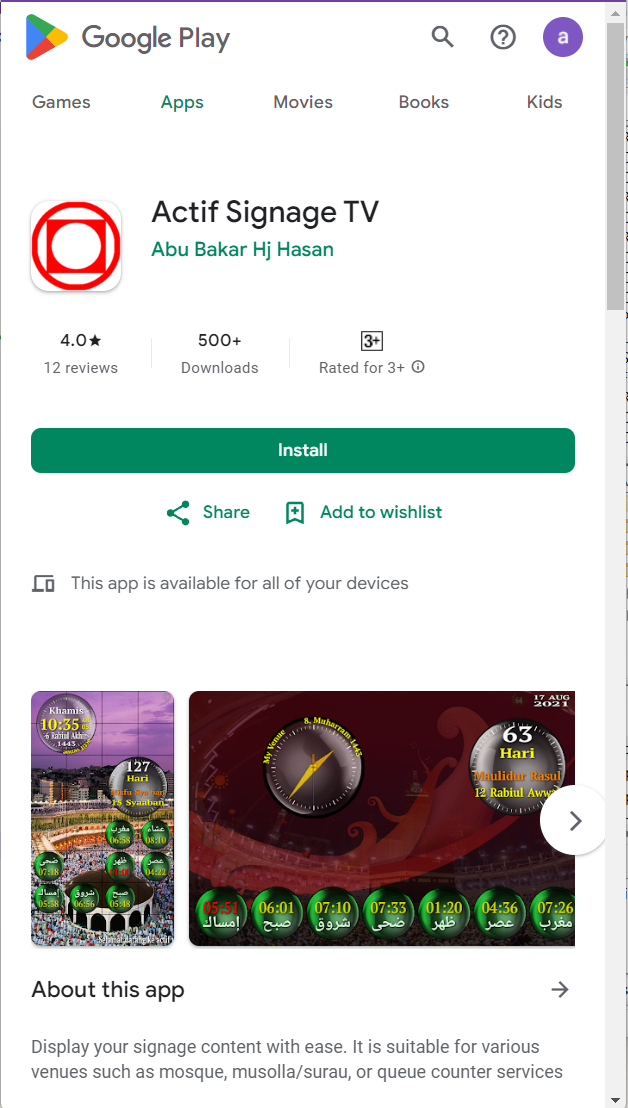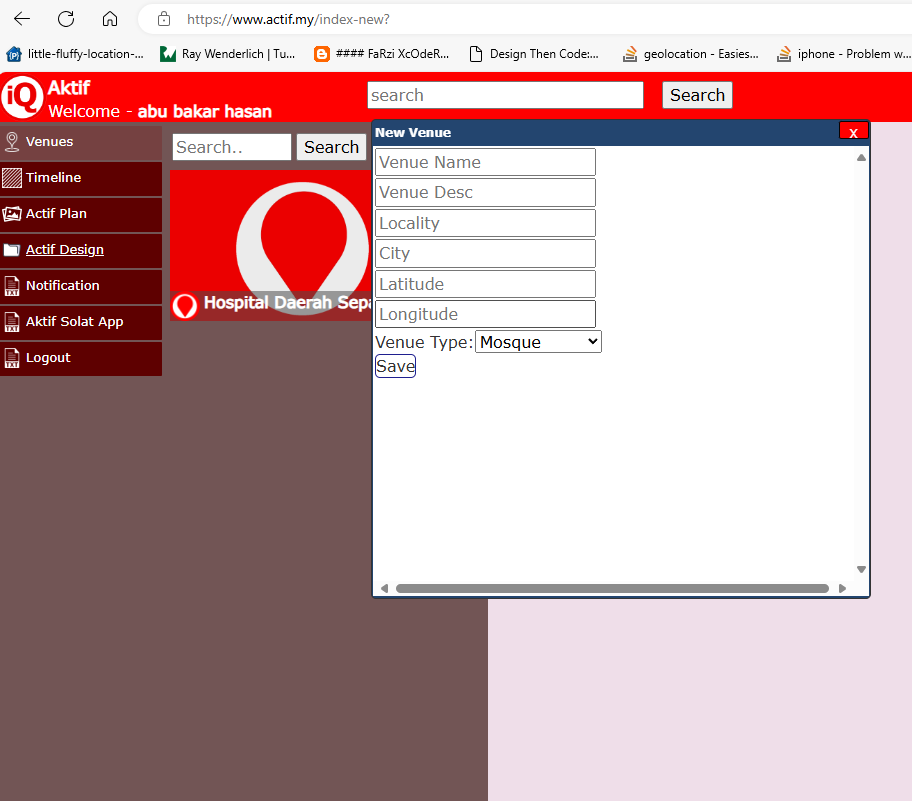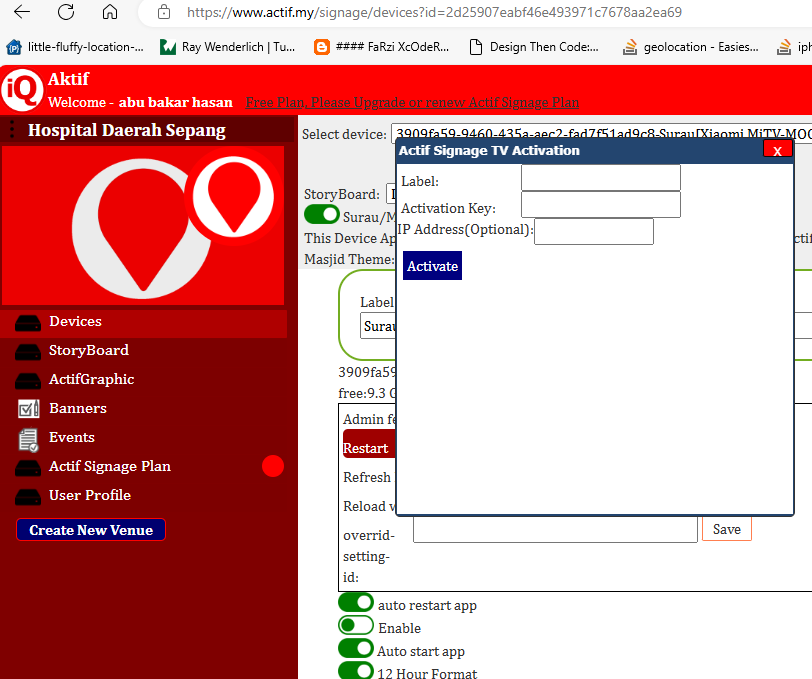On Android device, download and install
Actif Signage TV from google play to your android device, preferrably android box or Smart Android TV.
It can also be installed on any android devices or even android emulator such as bluestacks running on windows platform/mac-os.
Actif Solat Signage is developed solely for surau or masjid.

Mobile or android box version.

AndroidTV version.